由于各大云服务器镜像都自带很多组件,对于一些低配服务器来说占用内存与CPU资源很高,基本上也用不上,还有就是提供的系统版本有限,可能没有自己需要的版本,所以重新装一个纯净的系统。
卸载云服务器自带组件
由于云服务器自带的一些组件,会阻止我们DD安装操作系统(安装过程会报错,无法正确写入进磁盘),所以在DD安装操作系统前,必须要禁用、删除掉这些组件
卸载腾讯云监控相关组件
/usr/local/qcloud/stargate/admin/uninstall.sh
/usr/local/qcloud/YunJing/uninst.sh
/usr/local/qcloud/monitor/barad/admin/uninstall.sh卸载阿里云自带组件
service aegis stop
//停止安骑士进程
chkconfig --del aegis
//删除安骑士服务
wget http://update.aegis.aliyun.com/download/uninstall.sh && chmod +x uninstall.sh && ./uninstall.sh
//卸载安骑士脚本命令
rm -rf uninstall.sh
//删除下载的卸载脚本
wget http://update.aegis.aliyun.com/download/quartz_uninstall.sh && chmod +x quartz_uninstall.sh && ./quartz_uninstall.sh
//卸载quartz脚本命令
rm -rf quartz_uninstall.sh
//删除下载的卸载脚本
pkill aliyun-service
//将aliyun-service进程杀死
rm -fr /etc/init.d/agentwatch /usr/sbin/aliyun-service
//删除残留文件
rm -rf /usr/local/aegis*
//删除残留文件还有一种使用第三方脚本卸载阿里云相关组件:清除阿里云ECS/轻量中的安骑士、云盾、云监控一键工具
一键安装Linux系统
使用脚本前最好先安装如下软件:
# Debian 与 Ubuntu
apt-get install -y xz-utils openssl gawk file
# CentOS 与 RedHat
yum install -y xz openssl gawk file wget安装 Debian
bash <(wget --no-check-certificate -qO- 'https://www.moeelf.com/attachment/LinuxShell/InstallNET.sh') -d bookworm -v 64 -p 'password11223' -a --mirror 'https://mirrors.tuna.tsinghua.edu.cn/debian/'安装后默认端口: 22
安装后默认用户名: root
安装后默认密码: password11223
参考材料:
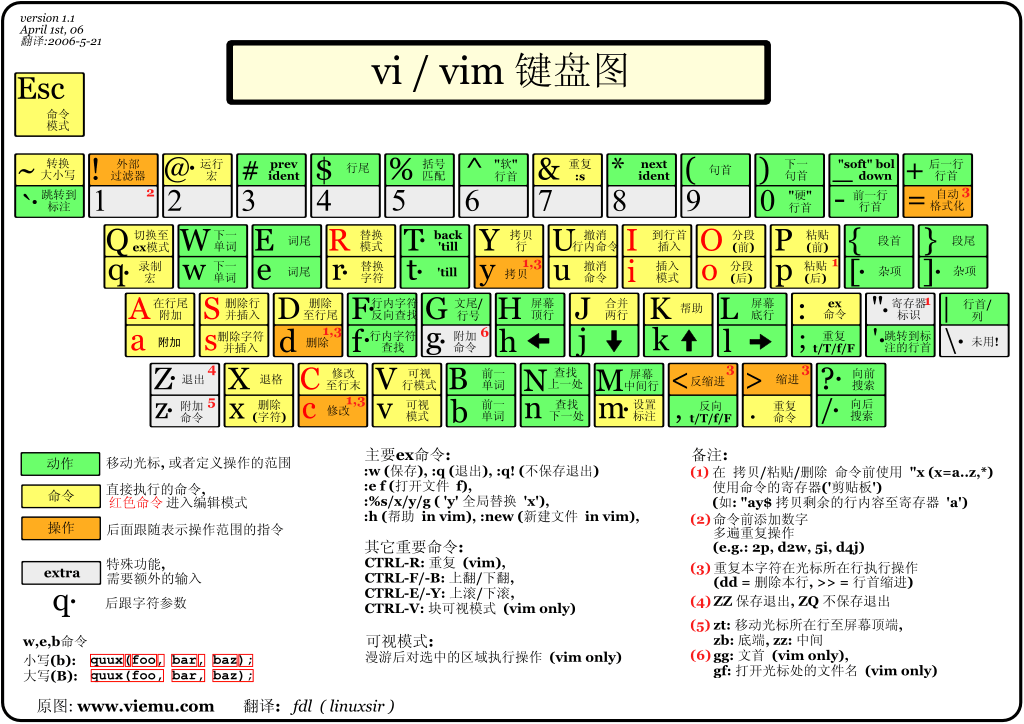
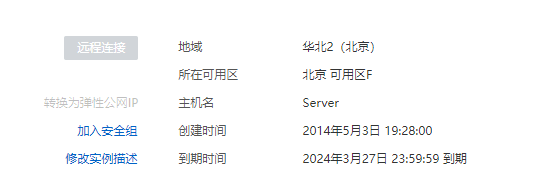
有好几家识别一些脚本,这个方案完美解决
核心还是要卸载他们自带的主机防御,主机防御会阻止这些脚本安装,防御开机就要占一两百兆,对于1c1g的机器来说占用太多了,自己改一改ssh地址,用证书验证,套上cdn隐藏服务器地址,一般不会遇到啥问题,所以我个人觉得云盾之类的产品对小网站来说还是没有那么多必要的一个产品。